MTS App System Widget
While working in the team of the My MTS application, one of my focus areas was CX (Customer Experience) - enhancing the daily use of the application. One of the initial tasks was to improve the system widgets.
Years
2023-2024
Role
Senior Product Designer
Scope
UI/UX, Prototyping, Research, Analytics

In 2020, we introduced our application's initial set of system widgets. Fast forward three years, a rebranding has taken place, and the application has undergone significant enhancements. It was now time to refresh and update the widgets.
Context
- Interaction with the widgets was declining each month.
- The reviews in the app stores mainly expressed negative experiences and included suggestions for widget improvements.
- The widgets were designed by an external design studio and did not align with the current design language and design system.
Problems
The main goal for 2023 was to improve the NPS (Net Promoter Score) of the "My MTS" application. One of the key steps towards achieving this goal involved enhancing user interaction with system widgets.
Businnes Goals
Key aspects of this task included:
- Increasing the overall tNPS score.
- Reducing the number of delays in balance replenishment.
- Absence of negative reviews in the application stores.
- Boosting user engagement with the application.
Process
To begin, I conducted an analysis and sought user input on what was lacking and what was irritating about the current widget implementation.
I found a wealth of useful information in app store reviews.
Sometimes, not so useful…
My initial thought was to remove all unnecessary icons and streamline the widget's perception
This created a surplus of space. Now, the challenge was to work with the remaining layout options.
After exploring various display possibilities, I settled on "sausages". Since users typically have limits they spend, it's more convenient for them to monitor the ratio of resources spent compared to the overall limit. Additionally, infographics are more distinguishable than small text. "Sausages" proved to be an ideal solution for this task
I also added a quick balance replenishment button to increase widget interactions and provide an additional call to action
Moving on, I addressed the widget update issue. Users complained about not hitting the very small update icon, and the update time was so brief that some users couldn't discern it
The winning solution involved updating at the bottom across the entire width of the widget. This eliminates misclicks and frees up space for settings at the top
In the previous design, users could choose from 8 balance widgets of different sizes and colors, as well as 2 expenditure widgets of various colors
To streamline the selection process, I decided to reduce the number of widgets. Statistics showed that users most frequently utilized 1x2 and 2x2 widgets, scaling them as needed
I organized and narrowed down the choices to three popular balance widgets and one expenditure widget
All customizable in size
And color — either manually or based on the interface theme
I used the same color palette as in our application. To maintain consistency and automatic black theme
The Android widget has settings. Users can configure profile, background and background transparency
Results

After testing the new widget, we achieved impressive results
Every day, thousands of people use our widget on both iOS and Android platforms.
I find satisfaction in knowing that my work contributes to enhancing people’s daily experiences. Our solution makes everyday life a bit better🤗
I find satisfaction in knowing that my work contributes to enhancing people’s daily experiences. Our solution makes everyday life a bit better🤗
© 2024 All Right Reserved. Believe me, this is very serious.
Made with love by myself





